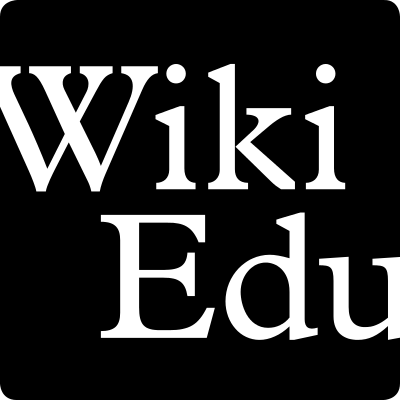Wikipedia is one of the most important resources for public education in the world. It’s free, openly licensed, and available to anyone who has internet access worldwide. No ads, no collecting or selling of personal data, and no fake news.
So for Open Education Week, we’re highlighting how higher education instructors and their students use our open tools to make Wikipedia better. Students are in a great position to write for Wikipedia: they have access to paywalled journals through their institution and they have new expertise to translate complex academic topics for a general audience. And instructors are always looking for innovative assignments that teach critical media literacy, research and writing skills, and effective collaboration. A Wikipedia assignment brings all of these pieces together for the benefit of learners everywhere.
Open textbook
Dr. David Webster has led Wikipedia assignments in his courses at Bishop University periodically since 2014. In 2016 he took his open access pedagogy even further: he compiled Wikipedia articles that his history students had written into an open textbook for his future students to learn from. Sixteen of the articles that students wrote in 2016, along with 4 from a 2014 course, are included in this new textbook resource for Dr. Webster’s current students to utilize.
One student in Dr. Webster’s Fall 2016 course reflected,
“One of the main points I have taken away from this course is that public history, and by extension public memory, cannot solely be shaped by individual scholars. They must be created diversely and as collaborative works by all those whom it may affect. Wikipedia is optimal for this presentation.”
Students tend to be more motivated in assignments where they feel their work makes a difference beyond their course. How incredible that these students not only took part in the learning process of future students, but also benefited public knowledge of a field they’re interested in!
And Dr. Webster asserted, “There are few assignments that better illustrate the nature of sources, the research process, and the relevance of student writing.”
The Dashboard – our open educational resource
Our Dashboard gives instructors the ability to adapt our open resources to best fit their pedagogical needs. We suggest assignment templates that are easily adaptable to different academic subjects, class sizes, and pedagogical goals. Each template comes with our recommendations for how to optimize student learning objectives, while also ensuring content contributions to Wikipedia itself are meaningful. Instructors and students have free and open access to our tools and trainings, while also contributing to this worldwide open learning tool.
Open source code
The Dashboard is open in its construction. It is the product of an open software project operated by our Chief Technology Officer Sage Ross. The project incorporates code updates and improvements made by more than 50 volunteer contributors worldwide. Sage has built and maintains the underlying Dashboard code in a way that coders of varying experience can contribute something – from beginners to experts. This philosophy of open collaboration and mentorship is an important value of ours and leads to a great product.
Improving public knowledge
The Open Pedagogy Notebook published an article I wrote about how editing Wikipedia in the classroom using Wiki Education’s open resources translates to individualized open pedagogy at scale. As I write in that piece, through a Wikipedia assignment:
- Students understand course concepts in a real-world context.
- Students learn skills that will be relevant to their future careers.
- Students come to understand larger structures of misinformation, and participate in correcting them.
- And students gain a love for learning.
All while improving a public resource!
That’s right: students use our open tools, which are built through open collaboration, to make academic knowledge more open. So many layers of open! Wikipedia is the ultimate open educational resource.
Interested in teaching with Wikipedia? Visit teach.wikiedu.org for all the information you need to get started.