We know that shaking up your curriculum can be pretty daunting. So we wanted to demystify some of what happens when you start a conversation with us about teaching with Wikipedia.
To answer a very common question first: Yes, all of the following is provided for free. We don’t even have services you could pay for, but we always appreciate donations.
And that’s the last thing you’ll hear about cost.
Wiki Education: First contact
First, we’ll send an e-mail along, asking some basic questions about your course. What are your goals? What outcomes are you looking for? What angle of the Wikipedia assignment are you most interested in?
That conversation will help both of us better understand how Wikipedia fits into your needs and goals. We’ll find something that’s a good fit for you and your students, but also a good fit for Wikipedia.
Once that happens, you’ll want to check out teach.wikiedu.org. That’s a step-by-step guide to building a course page, which opens up the world of our resources, student metrics, training modules for you and your students, and access to our printed support materials. You’ll take a short (hour-long) orientation to Wikipedia, and be presented with a few more ideas about how to build a successful course.
You’ll be asked a few questions by our software to help you decide your needs, and then, you’ll be given a timeline. Consider it a weekly scaffold-building exercise. You can adjust that timeline to suit your specific needs, but as is, you’ll have an excellent outline, readymade, based on thousands of hours of previous courses and expertise.
Need help finding articles in your field that need improvement? We offer a very short (10-minute) orientation that will help you find good candidates. Our staff is on hand to help, too.
Once class starts
Once your students come to class, you’ll send them a link to our course Dashboard. There, they can enroll, see the timeline you’ve built, and have access to the online trainings. You’ll be able to see where your students are in their training, and track their activity on Wikipedia.
Every week, that timeline will update with new milestones for your students, links to relevant trainings and readings in the print materials we provide.
If you or your students have questions, there’s a dedicated Wiki Education staff member assigned to your class. Press the “Get Help” button, and we’ll come by to offer guidance or advice.
Once class ends
For this one, you don’t have to take our word for it. Here’s some of the feedback we’ve heard from students and instructors at the end of their term.
“The clear advantage of having students write Wikipedia articles instead of a conventional term paper is motivation, pure and simple,” Dr. Alex Sessions told us, after teaching with Wikipedia at Caltech. “They see this as contributing something useful to society … maybe even something their fellow classmates will use some day. [They] work harder and with more enthusiasm than they normally would.”
“I feel a great sense of success in knowing that I am now a contributing editor to one of the largest sources of information online,” said Kathryn Cawley, a student editor at the University of New England.
Kenzy Peach worked on an article about a play for a class at Emerson.
“Knowing … that research is accessible to millions of people is so rewarding. I also was able to share my work with the playwright himself, with the help of my professor, and he was very pleased with the outcome,” Kenzy said. “Unlike many other projects I’ve done in classes, this one had real-world outcomes and consequences, making its success so much more rewarding.”
“The project was a great success,” said Dr. Magda Romanska, Kenzy’s instructor, “and the students were thrilled to be able to contribute to the large body of knowledge and to share their love of theatre with the world.”
Here’s a comment from an anonymous student feedback form:
“The most fun part about this project is how it forced me to study more and read more science articles.”
And finally, one more instructor shared this comment through an anonymous feedback form:
“My students did not understand the gravity of the project in terms of reach and accessibility until they moved their pages out of the sandboxes. One student asked me how to find her page, and I said “Google it!” Just then, a bunch of students Googled their pages and the classroom exploded in hoots and hollers and excitement. […] I love this assignment. It gives my students a voice in a tangible and immediate way.”
You can read many more reflections the Wikipedia teaching assignment from participating instructors here.
Get started!
Now that you know what to expect, we hope you’ll be excited to get started on an assignment with us right away. Reach out to us at contact@wikiedu.org. We’re looking forward to hearing from you!
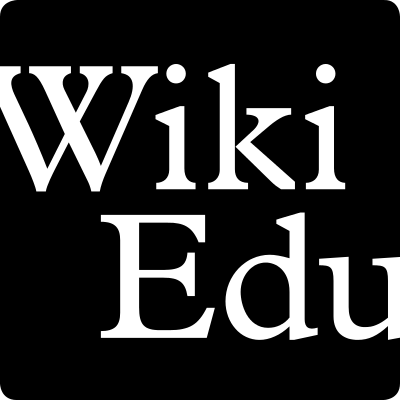
I just want students to create a page for one assignment. I am not interested in teaching an entire course on Wiki. Do you have simple instructions for just creating one Wiki page?
Christina, great to hear you’d like students to write a Wikipedia article. Most of the courses we support are working on a similar assignment that asks students to work on one article. The steps linked at http://wikiedu.org/teach/ will walk you through setting up the assignment, and you can design it so that students only write one article. I’m not sure if you mean one article together as a group or one article per student, but you can make either of those options work. That said, the process will still cover a minimum of six weeks (which includes everything from setting up a Wikipedia account to reading the literature to writing the article) with milestones along the way. Writing a Wikipedia article for the first time takes some practice, so the students will need to spend time with the online trainings and drafting their work. We will send you an email to get the assignment steps sorted out, which will allow your students to follow along with the simple instructions you’ve requested.