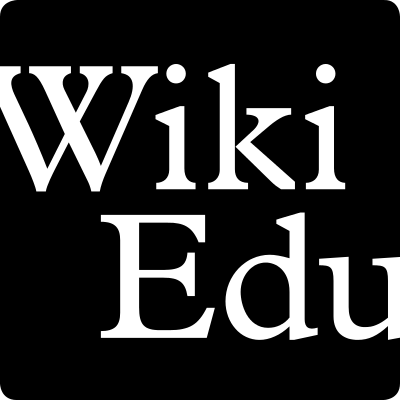Wiki Education is excited to announce that we have developed video-based training modules to assist students when they’re ready to make their work live on Wikipedia! The videos are now live and can be found in our training module on moving work from the sandbox. They can also be found on the resources tab of any course page. Both videos guide students on how to move work from their sandboxes into the live main space with one focusing on adding material to an existing article and the other tackling how to create an entirely new entry.
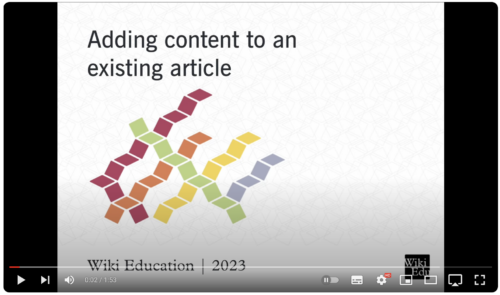
Videos have long been one of our most-requested help materials from instructors and student editors alike. The biggest challenge in producing videos to support our students has been the frequency with which Wikipedia is updated, meaning that our videos will need regular revisions. We recognize that students learn best through a variety of different media, and hope these videos provide another avenue for students to learn some of the ins and outs of Wikipedia.
We chose the topics of moving work live for our first video topic as this can be one of the biggest technical challenges for student editors. While the Visual Editor eliminates the need for students to learn wiki code, it does make it tricky to move work live. One common mistake is copying while not in edit mode, meaning students lose the references they’ve carefully added to their sandbox. Students creating new articles often also get confused by different namespaces on Wikipedia. These videos are designed to help address these common obstacles for student editors moving content from a sandbox for the first time.
Special thanks to Wikipedia Expert Brianda Felix and Scholars and Scientists Program Manager Will Kent for all your hard work in making these videos possible!