We’re excited to announce some new updates to Dashboard statistics regarding Wikidata. As of April 2022, the Programs and Events Dashboard shares Wikidata details about merges, aliases, labels, claims, and more!
In early March, we rolled out the final batch of improvements from Outreachy intern Ivana Novaković-Leković. Ivana’s internship focused on improving the Dashboard’s support for Wikidata. After an overhaul of the system’s interface messages to add Wikidata-specific terminology — “Item” instead of “Article” and so on, for events that focus on Wikidata — Ivana worked on integrating Wikidata edit analysis into the Dashboard’s data update system. We deployed under-the-hood changes in February to begin collecting the data we would need — edit summaries from all tracked Wikidata edits. The final step was to add a visualization of that data, which you can see in action here.
The new Wikidata stats are based on analyzing the edit summary of each edit. The edit summaries for Items on Wikidata are more structured than the free-form summaries from Wikipedia and other wikis, making it possible to reliably classify most common types of contributions. For example, adding an label for a Wikidata item will result in an edit summary that includes the code `wbsetlabel-add`.
There are some limitations to this strategy, however. Multi-part revisions — for example, adding a new property that also includes qualifiers and references — will only be partially represented in the stats. That example gets counted towards ‘Claims created’, but not towards ‘References added’ or ‘Qualifiers added’. The Wikidata API provides no direct method to count these details, but it’s possible to calculate them by comparing the ‘before’ and ‘after’ state of an Item via its complete JSON entity data. We may explore that in the future, but it would require some significant changes in the Dashboard’s storage architecture before that would be possible.
Over the last several weeks, we’ve been backfilling the Wikidata stats for almost all the Programs & Events Dashboard events that edited Wikidata, and Campaign pages also show aggregate Wikidata stats.
Thanks, Ivana, for your great work!
So what does this mean for Dashboard users?
Anne Chen, a Wikidata Institute alumnae, has been using Wikidata more in the archaeology course she teaches at Yale University. As you can see from this screenshot of a recent edit-a-thon, there are many more granular Wikidata statistics you can follow. Prior to this update, the Dashboard provided users with statistics limited to number of participants, items created, items edited, total edits, references added, and page views. Although these are useful statistics to have access to, the nature of Wikidata editing can demand other sets of metrics.
Merging, for instance, is an important feature of Wikidata editing. Data is coming to Wikidata from different corners of the world all at once, so duplication is a natural occurrence on Wikidata, but it still needs to be addressed. Now this specific metric is easy to track on the Dashboard. Similarly, label, alias, and description work is essential for transition, disambiguation, and providing context to users about items. These statistics used to be more difficult to discover, now they show up in the statistics box on the Dashboard.
For experienced Dashboard users, you may be used to obtaining these statistics from the “Download stats” button on the home tab of the Dashboard. This button still exists, so if it’s more convenient to have these stats as a CSV file, you can still get them that way! For those curious users who may be wondering what “other updates” mean, those are edits made outside of the item space on Wikidata. This would include user pages, talk pages, and WikiProject pages.
We’re excited that these new statistics are more accessible since users will have different outcomes for their projects. The more statistics we can track the better we can tell the stories of our impact and work on Wikidata. We hope you enjoy these new features.
If you’re interested in learning more about Wikidata, editing Wikidata, and Wikidata statistics, keep an eye on our calendar for future courses.
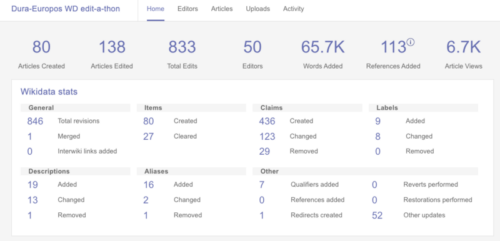

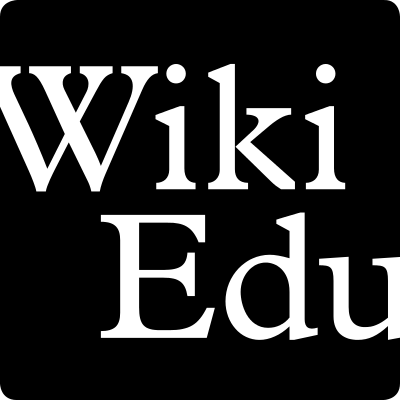
How does one set up a dashboard for a wikidata edit-a-thon? Have you a set of slides? or a YouTube presentation. This summary lacks sufficient information for me do so.
Hi! We have some training modules that cover how to set up a Dashboard page for an edit-a-thon. For Wikidata specifically, you just choose ‘www.wikidata.org’ as the home wiki or as an additional tracked wiki.
https://outreachdashboard.wmflabs.org/training/learning-and-evaluation